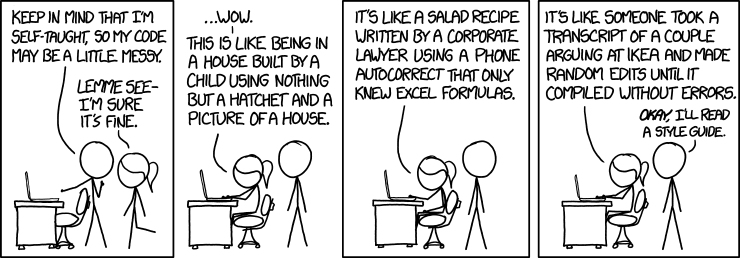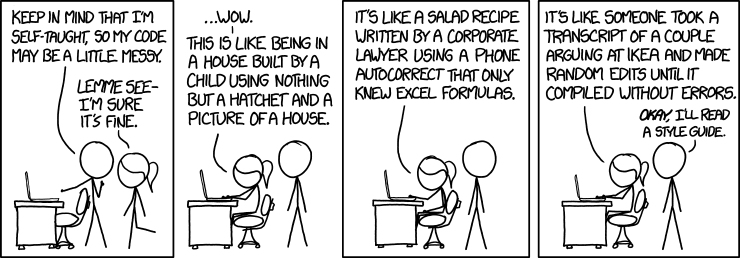
© XKCD.com
Style Rules
When you write a paper for English,
a lab report for Chemistry or Biology,
a research report for Psychology,
or any of dozens of other kinds of submissions for a class you're taking,
you're expected to follow some guidelines
on how that submission is supposed to look.
It needs to show your name and student number.
It needs to have a title clearly written on it.
It needs certain subsections,
and maybe citations in the text.
The subsection titles need to be laid out properly,
as do the citations and the reference section.
If your submission does not follow the guidelines,
you may well lose points.
This course also has guidelines for how your submissions need to look.
Just as it should be easy to flip thru a report
looking for a particular section,
it should be easy to flip thru a computer program
looking for a particular method
or other piece of code.
If you ever go on to get a job as a programmer
in a company with multiple programmers,
you will find that they have a "house style" --
a set of rules for how you should format your code.
The computer doesn't care how you format your code,
but the people you work with will.
Well-formatted code is much easier to read,
and therefor much easier to debug.
You will be spending a lot more time debugging your code
than you expect.
If you use poor programming style
the task will be that much harder,
and take you that much longer.
If you use bad style,
the grader will have a hard time reading your code,
and that will make them grumpy.
You do not want a grumpy grader (!),
so make sure the code you submit follows the style guidelines.
But even before that --
when you ask me to help you find a problem with your code,
I will need to read it.
If it's not written in a good style,
it will be harder for me to find the problem.
If I can't find the problem,
and the code is a mess,
I'll probably tell you to start over again.
Thus you should be using good style as you go along.
Different places will have different "house rules" --
it is a matter of style, after all --
but they are broadly similar.
Many of the rules I give below will apply wherever you go,
but some may be different.
Even if you learned a different set of rules in another course
(or in a programming job you had before),
these are the rules for this course,
and you will be graded on how well you follow them.
Naming
-
The names you choose should be meaningful.
A variable, method, or class should be given a name
that says what it's for/what it does.
If the variable is used to hold a pixel,
then it should be called pixel
or something like that;
it should not be called (for example) cat
or x.
Please don't make the grader guess what a variable/function is for.
NOTE:
one-letter-long names
are almost never allowed.
-
Most variables and value-returning routines
should have a noun-like name:
length,
numberOfStudents,
averageScore.
The name says what's in the object / value returned.
-
Boolean variables and value-returning routines
should have adjective-like names:
valid,
failedMidterm,
containsAZero.
The name describes how the world/argument is when this thing is true.
-
A procedure (void function/method/routine)
should have a name that starts with an imperative verb --
it's telling the computer to do something
displayHours,
printSelfDescription,
turnPage.
-
There are some exceptions to the rules above.
-
A for loop's control variable may have a single-letter name,
such as r, c, or l.
But even here,
the letter should suggest what it is we're running thru --
rows, columns, lines.
If we're just running thru numbers,
then n is a suitable name.
If we're running thru the elements of an array,
then i is suitable.
-
A variable may have a generic name
(num or n1, for example)
if it's just for temporary storage of values with no inherent meaning
(such as in a program that reads and sums numbers).
-
Many classes have "getter" and "setter" methods --
getHours, setCapacity.
It is standard to name these using "get" and "set" imperatives,
even tho the "get" version is a value-returning function.
-
Constants' names are entirely in uppercase,
with underscores between the words:
PI,
SIZE,
TAX_RATE.
-
Variables' names use mixed case --
lowercase except for the first letter of the second and subsequent words:
length,
numberOfStudents,
failedMidterm,
-
Method names use the same format as variables:
displayHours,
getRadius,
containsAZero.
-
Class names are in mixed case --
like variables, but also starting with a capital letter:
IOTester,
Menu,
Assign1.
Indentation & Line Length
-
Use spaces, not TABs, for indentation.
There should be a way to tell your IDE to do so,
and you should use it.
-
Indent four (4) spaces per level.
The body of each class, method or control
is indented an extra level.
-
The opening brace appears
on the same line
as the class, method or control it applies to,
with one space in front of it.
The closing brace appears
on a line by itself,
indented the same distance as the class, method or control
it applies to.
-
Comments (except end-of-line comments) are indented to the same level
as the code they comment.
End-of-line comments should start at a some multiple of four spaces,
and,
when several lines in a row have end-of-line comments
(as in a sequence of variable declarations),
these should be aligned with each other.
-
All lines should be less than 80 characters long --
preferably 76 characters or less.
If you can't fit a command on a single line,
second and subsequent lines of the command
should have extra indentation
(not necessarily a multiple of four spaces).
Helpful hint:
NetBeans has a Format command
that'll fix the indentation and spacing for you.
To use the format command,
just right-click on a blank part of your code window
and select the Format command in the menu that pops up.
The format command doesn't fix the line length,
but NetBeans does have a skinny red line
running down the right side of the window.
It shows you where the 80th character ends --
so don't let your code reach (or go over) that line.
The format command won't line up (all) your comments properly,
either,
so you'll have to fix some of those yourself.
Mostly it's the ones you didn't indent at all
and the ones that are at the end of a line after code.
Spacing
-
Use blank lines to separate logical "chunks" of code.
In particular:
- Include a blank line between any import commands
and the standard opening comment.
- Include a blank line between method definitions.
- If you declare multiple variables at the beginning of the method,
include a blank line between the variable declarations
and the rest of the code.
- If, on the other hand,
you mix the variable declarations in with the rest of the code,
then you should have a blank line
before each set of variable declarations
(except the first, if it appears right after the opening brace).
-
In general,
you should leave a blank space on either side of a binary operator.
For long or complex expressions,
you can suppress some blanks --
but do so consistently,
and start with the highest-priority operators.
For example,
result = foo + bar * (baz + moo * faz + boo * maz);
could be shortened to
result = foo + bar * (baz + moo*faz + boo*maz);
-
Leave a space between the if, while, for,
or switch
and the following open-parenthesis.
Comments
-
Your Java source code files
must contain an opening comment in this style:
/**
* class/file description
*
* @author studentName (studentNumber)
*/
The items in italics are to be replaced with the information named.
This opening comment comes after the import commands,
and immediately before the class definition.
This comment is called a javadoc comment
because there is a program
(called javadoc)
that uses these comments
to generate Web pages
describing the class
and its methods.
For example, the
java Scanner documentation
was generated in this way.
-
If the body of the method contains more than one logical chunk of code,
then each chunk should be commented with the pseudo-code it implements.
(I find it helpful to start each method with just the pseudo-code,
commented out,
and add the implementations between the comment lines.)
Program Output
-
Spelling and grammar count.
Feel free to have a friend proof-read your output
to make sure it is correct.
-
Make sure all output is laid out in an easy-to-read fashion.
Keep all output lines under 80 characters.
When text output requires multiple lines,
make sure each line is about the same length.
When printing columns,
try to keep the columns aligned.
Print a blank line (or two) between separate pieces of the output.
-
Prompt for all input.
-
When feasible,
echo back all input.