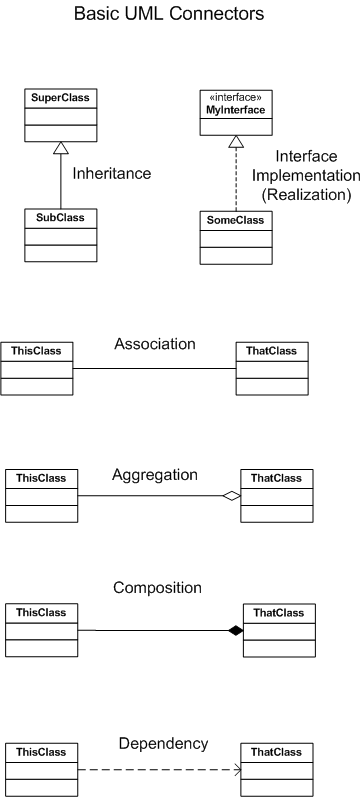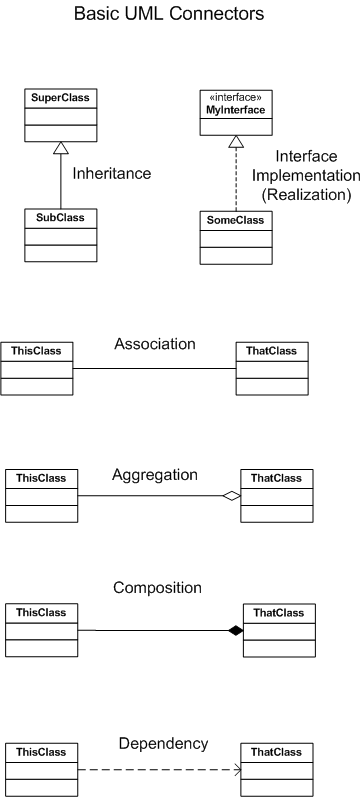What the Unified Modeling Language (UML) Is and Isn't
-
What UML is: A tool that provides a graphical notation
for expressing software concepts, including object-oriented designs,
and communicating them to others.
-
What UML is not: A tool for describing
how to develop object-oriented software.
We can summarize those two points by
saying that UML is concerned with
description, and not
with process.
A Brief History of UML and the "Three Amigos"
-
Various OO modeling languages started to appear
between the mid-1970s and the late 1980s. These
were the so-called "first-generation" modeling
languages.
-
The number of modeling languages and methods
increased from fewer than 10 to more than
50 in the period from 1989 to 1994.
-
The so-called "method wars" broke out between
various groups and individuals, with each one
hyping their own approach.
-
Users began to tire of the "method wars", and
long for a broadly-supported, general-purpose
modeling language.
-
In the mid-1990s, three of the major approaches start to converge:
-
The "Booch method", from Grady Booch of Rational Software
-
OMT (Object Modeling Technique), from Jim Rumbaugh at
General Electric
-
OOSE (Object-Oriented Software Engineering), from Ivar
Jacobson at Ericsson
-
At the OOPSLA95 Conference Rumbaugh and Booch joined
forces and started the process that eventually led to
the "Unified Modeling Language", or UML.
-
In 1996 Jacobson got on board with Booch and Rumbaugh.
These three individuals became known as the "Three Amigos".
-
During the next few years, UML became an amalgam of their
various approaches, along with some other ideas, underwent
further development, and eventually was endorsed by the OMG
(Object Management Group) on November 17, 1997.
-
In mid-2001 UML Version 2.0, which represented a
major upgrade, was released, and was eventually
approved in 2003.
Various Views of a System
-
User View
The question here concerns the various
scenarios that will be executed by human users
and/or external systems? That is, the interest
is in what will happen, but not how it will happen.
[Example: Use cases can be used to model the
scenarios.]
-
Structural View
The question here concerns the static
aspects of the system (the classes and objects,
and the relationships among them, that are
deemed necessary after examining the vocabulary
of the problem domain [Example: one class
inherits from another class.]
-
Behavioral View
The question here concerns the dynamic
aspects of the solution, including interactions
and collaborations of the various parts of the
system. [Example: One class provides data to
another class.]
-
Implementation View
The question here concerns the structural
and behavioral aspects of the actual "realization"
of the solution. [Example: a "component" might
consist of several interacting classes.]
-
Environment View
The question here concerns the structural
and behavioral aspects of the "environment" in
which the solution is ultimately realized.
[Example: One part of the software must be on a
server, and another part must be on a client.]
The Major UML Diagrams (prior to UML 2.0) (in alphabetical order)
-
Activity Diagram
Shows the flows among activities
associated with a given object.
-
Collaboration Diagram
Shows the organization of the objects
that interact using a given set of messages.
-
Component Diagram
Shows a collection of related components.
(A "component" is a physical and replaceable
part of a system that conforms to, and realizes,
a set of interfaces.)
-
Deployment Diagram
Shows a collection of "nodes" in the deployment
structure, as well as the dependencies and associations
of those nodes.
(A "node" is a piece of hardware that represents
some kind of computational resource.)
-
Sequence Diagram
Shows the time ordering of messages that
go back and forth between objects.
-
Statechart Diagram (also called a State Diagram)
Shows an object's "state machine", which is
just a fancy term for a combination of the following:
-
The states an object can assume during its life.
-
The events to which that object can respond.
-
The possible responses the object can make to those events.
-
The transitions that occur between the object's states.
-
Static Structure Diagram (includes the Class Diagram and
the Object Diagram)
Shows classes and the various relationships in
which they are involved (or specific objects and the
relationships in which they are involved).
-
Use Case Diagram
Shows "actors" and "use cases" in such a way that
-
The actor that "executes" a given use case usually
appears on the left-hand side of the diagram.
-
The use cases themselves appear in the center.
-
Any other actors involved in a given use case
tend to appear on the right-hand side.
-
Arrows show which actors are involved in which
use cases.
Some UML Notational Features to Remember
You should be familiar with the following notational
features of UML that show up in various diagrams, in
class diagrams in particular:
-
The public, protected and private members of a class
are indicated, respectively, by a preceding +, # or -
sign.
-
Different styles of arrows (arrow shafts and arrow heads)
indicate different relationships between classes, as illustrated
in the following diagram:
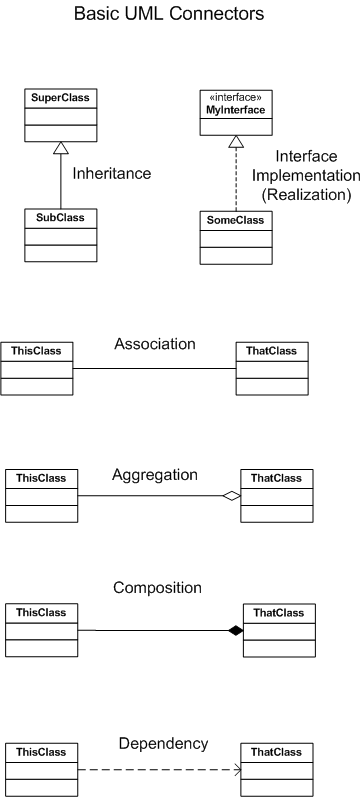
-
The different possible multiplicities (the number
of things involved in a relationship) and their symbols,
are summarized in the following table:
|
Symbol
|
Meaning
|
|
1
|
Exactly 1
|
|
4, 7, 9
|
Exactly 4, exactly 7, or exactly 9
|
|
0..1
|
Zero or one
|
|
3..7
|
A value in the range from 3 to 7, inclusive
|
|
*
|
Zero or more (an unlimited number)
|
|
0..*
|
Same as above
|
|
1..*
|
One or more
|
Microsoft Visio
Microsoft Visio is one of many tools that can be
used to draw UML diagrams. Any of the diagrams
mentioned above can be drawn using this tool, along
with lines, arrows, multiplicities, and other
features to help us understand the relationships
between the entities in these diagrams. There is
also a free MS Visio viewer that can be downloaded
and installed from Microsoft's site. It cannot
produce Visio diagrams but it can view diagrams
that have been produced with the full program.
List of All Topics